Resolving the “Database Already Registered” Error in Yay on Arch Based Systems Linux

As a dedicated user of Arch-based systems, I’ve come to appreciate the immense power and flexibility they offer. However, like any advanced operating system, they also present their own unique challenges. Recently, while working on my Garuda Linux setup, I encountered a particularly frustrating issue with the yay command displaying a "database already registered" error. This post explains how I diagnosed and resolved the problem, hoping it can assist others who might face the same issue.
The Issue
The problem manifested when I tried to use the yay command, a popular AUR helper for Arch Linux and its derivatives. Instead of performing the expected tasks, yay would throw an error:
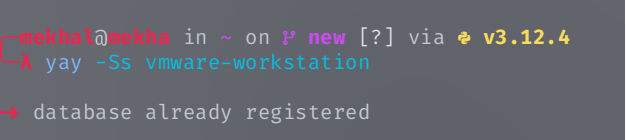
This error prevented me from even checking the yay version using yay --version. It was a clear sign that something was wrong with my package manager configuration.
Diagnosing the Problem
Upon investigating, I discovered that the issue was related to my etc/pacman.conf file. This configuration file is crucial for pacman and its helpers like yay, as it lists the repositories and their corresponding settings.
In my case, I found multiple repeated lines for the Chaotic AUR mirror list in my etc/pacman.conf file. These duplicate entries were causing yay to throw the "database already registered" error.
Resolving the Issue
To fix this, I followed these steps:
1. Open the etc/pacman.conf File: I used my preferred text editor to open the etc/pacman.conf file. You can use nano, vim, or any other editor you are comfortable with. Here’s how you can open it using nano:
sudo nano /etc/pacman.conf
2. Locate the Duplicate Entries: I carefully scanned through the file and located the multiple entries for the Chaotic AUR repository. They looked something like this:
[chaotic-aur]
Include = /etc/pacman.d/chaotic-mirrorlist
[chaotic-aur]
Include = /etc/pacman.d/chaotic-mirrorlist
3. Remove the Duplicates: I removed the extra lines to ensure only a single entry for each repository. The corrected section of my pacman.conf looked like this:
4. Save and Exit: After making the necessary changes, I saved the file and exited the text editor. In nano, you can do this by pressing CTRL + O to save and CTRL + X to exit.
5. Update the Package Database: To ensure everything was in order, I updated the package database:
sudo pacman -Syu
6. Verify the Fix: Finally, I verified that yay was working correctly by checking its version:
yay --version
Conclusion
After removing the duplicate Chaotic AUR entries, the “database already registered” error was resolved, and yay worked as expected. If you encounter a similar issue, check your etc/pacman.conf file for duplicate entries and clean them up.
Working through this problem reminded me of the importance of maintaining a clean and organized configuration. Arch-based systems, with their powerful customizability, require careful attention to detail.
Happy tinkering !!